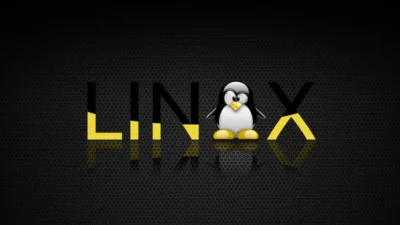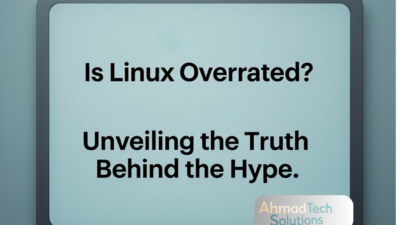Introduction
Have you ever noticed how Linux feels snappier and more responsive compared to Windows, even on older hardware? Many users who switch to Linux often report better performance, faster boot times, and smoother multitasking. But what makes Linux so much faster than Windows?
In this article, we’ll break down the key technical reasons behind Linux’s speed advantage, how its architecture differs from Windows, and why it remains the preferred choice for performance-conscious users.
1. Lightweight Architecture and Resource Efficiency
One of the primary reasons why Linux feels faster is its lightweight design. Unlike Windows, which comes with a lot of background services, telemetry, and bundled software, Linux is designed to be minimalist and efficient. Here’s why:
- Less Bloatware: Windows includes many pre-installed apps and services that consume RAM and CPU, whereas Linux distributions (distros) are customizable, allowing users to install only what they need.
- Optimized Kernel: The Linux kernel is optimized for performance, allowing users to configure it according to their system’s needs.
- No Background Processes Hogging Resources: Linux does not run as many unnecessary background processes, unlike Windows which continuously runs services like Cortana, Windows Defender, and update services.
2. Better Memory Management
Linux handles RAM usage and memory management differently compared to Windows. Some of the core differences include:
- Efficient Caching: Linux aggressively caches frequently accessed data, making it quicker to retrieve files and programs.
- Lower Memory Footprint: Many Linux distros use much less RAM than Windows. Even lightweight distributions like Lubuntu or Xubuntu can run smoothly on as little as 512MB of RAM, while Windows 11 requires a minimum of 4GB.
- No Memory Hogging Applications: Windows applications often consume more memory due to inefficient design and bloatware. Linux programs, especially those using GTK or Qt, are generally more optimized.
3. Faster File System Performance
The file system plays a crucial role in the overall speed of an operating system. Linux typically uses file systems like EXT4, XFS, or Btrfs, which are more efficient than NTFS, the default file system in Windows.
Why Linux File Systems Are Faster:
- Less Fragmentation: Linux file systems minimize fragmentation, ensuring that data retrieval is faster.
- Journaling Mechanism: EXT4 and other Linux file systems use advanced journaling techniques that make file operations smoother and prevent corruption.
- Better Handling of Small Files: Linux is optimized for dealing with smaller files efficiently, unlike NTFS, which struggles with many small files.
4. No Registry System
Windows relies on a centralized registry to store system settings, application data, and configurations. Over time, the registry can become bloated, leading to:
- Slower boot times
- Increased system lag
- Errors due to corrupt or orphaned registry entries
Linux, on the other hand, does not use a registry. Instead, it stores configuration files in simple text-based formats. This keeps the system clean and easy to manage, reducing slowdowns over time.
5. More Efficient CPU Scheduling
Linux uses CFS (Completely Fair Scheduler), which is more efficient in distributing CPU resources across applications. Unlike Windows, which sometimes prioritizes background processes unnecessarily, Linux ensures:
- Better CPU allocation for active tasks
- Lower latency for running applications
- Reduced bottlenecks, especially in multitasking environments
This results in a snappier experience, particularly on systems with multiple cores.
6. Faster Boot Times
Boot speed is one of the first things users notice when comparing Linux and Windows. Linux distros typically boot 2-3 times faster than Windows. Here’s why:
- Fewer Startup Services: Windows loads a lot of unnecessary background processes during boot, while Linux only loads essential ones.
- Optimized Init Systems: Modern Linux distributions use systemd, which significantly speeds up boot times compared to Windows’ traditional boot process.
- No Forced Updates: Windows sometimes delays boot times by forcing updates, while Linux updates are controlled by the user.
7. No Forced Updates and Background Scanning
Windows is notorious for running updates in the background, often causing performance drops, lag, and sudden restarts. Linux, on the other hand:
- Allows users to manually control updates.
- Does not force reboots.
- Does not run unnecessary background scans like Windows Defender, which can slow down system performance.
8. More Control Over the System
Linux gives users complete control over system processes and performance optimizations. Advanced users can:
- Kill unwanted processes instantly using simple commands.
- Choose lightweight desktop environments like XFCE or LXQt for even better performance.
- Modify the kernel to optimize for specific workloads.
Windows, in contrast, has many system processes that cannot be disabled easily, leading to wasted resources.
9. Open-Source Advantage
Being open-source means that Linux is constantly optimized by a global community of developers. Bugs are fixed quickly, security vulnerabilities are patched faster than Windows, and performance improvements are regularly made.
Windows, being proprietary software, depends on Microsoft’s release cycles, which can be slow.
10. Better Performance on Older Hardware
Linux is known for reviving old computers that struggle to run Windows. Because of its lightweight nature, Linux can run smoothly on hardware that Windows has deemed obsolete.
For example:
- A 10-year-old PC with 2GB RAM can run Linux effortlessly, while Windows 10/11 would struggle.
- Lightweight Linux distros like Puppy Linux, Lubuntu, and AntiX breathe new life into aging machines.
Final Thoughts: Why Linux Feels Faster
Linux outperforms Windows in speed due to its lightweight nature, efficient resource management, superior file systems, and lack of unnecessary background processes. While Windows is optimized for user-friendliness and commercial applications, it comes with many trade-offs in performance.
If you’re looking for a faster, more efficient OS, Linux is the way to go!
if you still need support contact us at Visit To Me – IT HUB